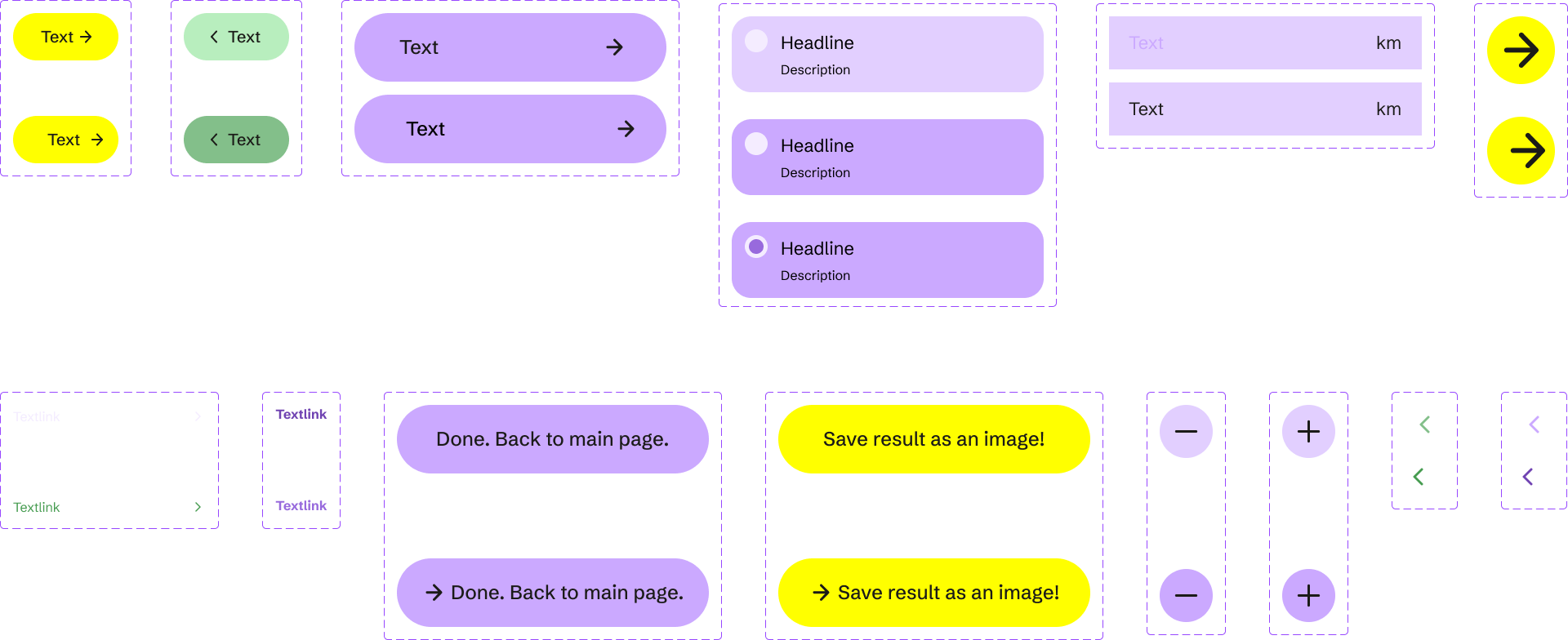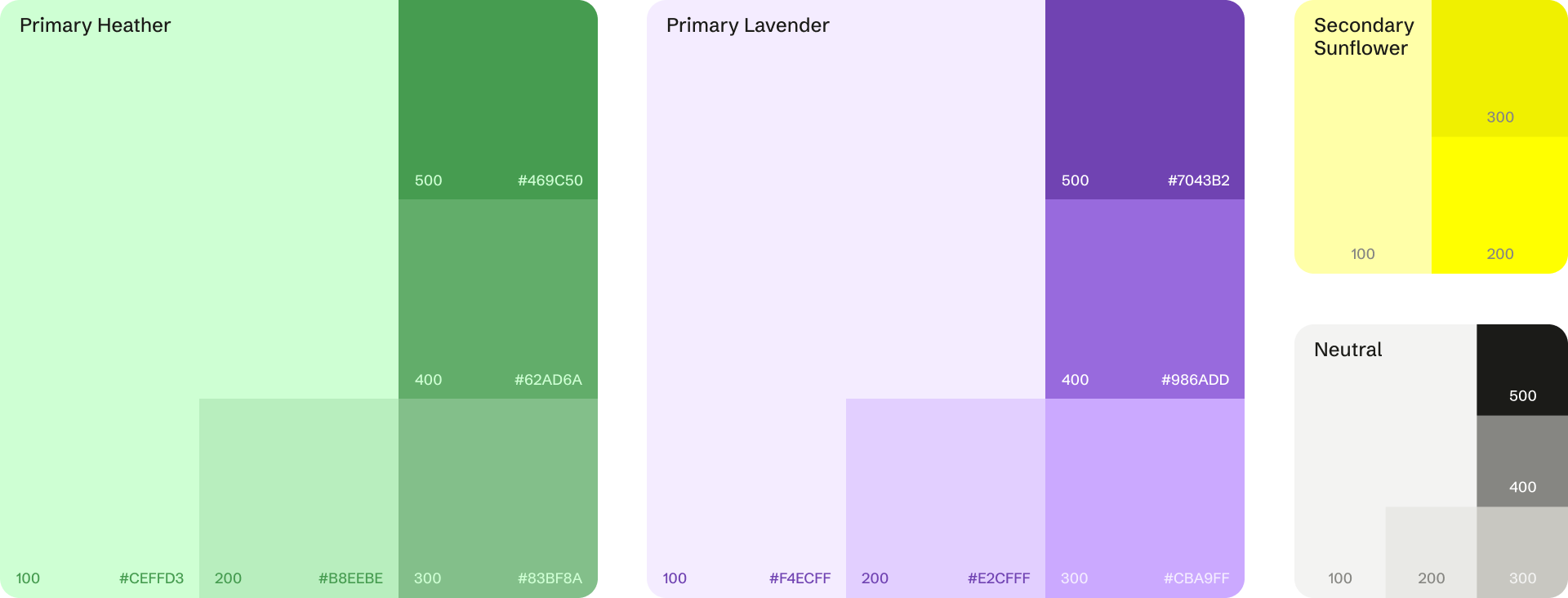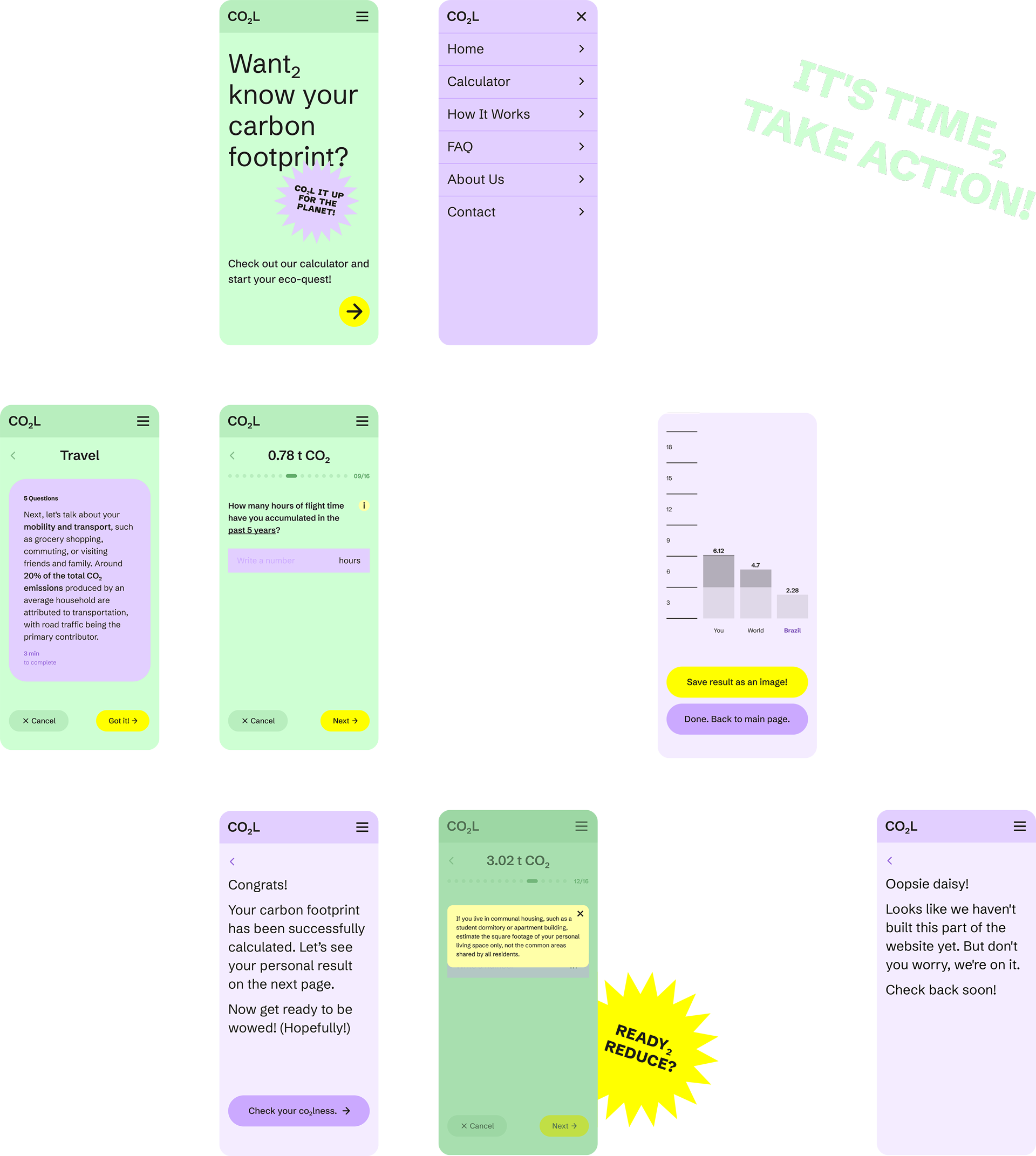CO2L
Case Study

CO2L is a carbon footprint calculator that allows users to identify their own CO2 emissions. Through an interactive query, they receive their personal results.
The aim is to convey the subject matter with a positive visual appearance and a casual tone of voice, making it motivating and entertaining.
After extensive research and analysis of other footprint calculators, I have created screen designs for the mobile version of the calculator. The final product is an attractive and user-friendly calculator that presents the topic of carbon footprint in a new light.
After extensive research and analysis of other footprint calculators, I have created screen designs for the mobile version of the calculator. The final product is an attractive and user-friendly calculator that presents the topic of carbon footprint in a new light.